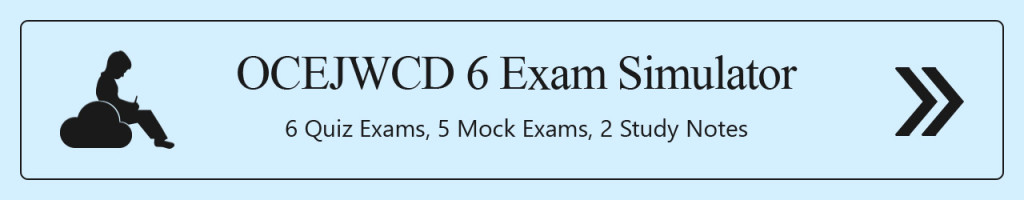The term OCEJWCD 6 Exam Simulator refers Oracle Certified Expert, Java EE 6 Web Component Developer certification practice exam software with real exam pattern. It must cover exam syllabus with good OCEJWCD 6 practice questions.
Quick overview of OCEJWCD 6 Exam Simulator
This is an expert level Java EE 6 developer certification which require Oracle Java Programmer (Professional) any version as a prerequisite.
| Exam Number | 1Z0-899 |
| Duration | 140 Minutes |
| Exam Title | Java EE 6 Web Component Developer Certified Expert |
| Number of Questions | 57 Questions |
| Passing Score | 64% |
| Java Version | EE 6 |
| Exam Format | Multiple Choice |
| Exam Price | Contact Oracle Site or Local Test Center |
What is OCEJWCD 6 Exam Simulator?
OCEJWCD 6 Exam Simulator is an examination software app, where the marks counted based real-exam pattern which serves as practice for real exam. It must cover real exam syllabus with good practice questions to prepare for OCEJWCD 6.
What are the topics must be covered in OCEJWCD 6 Exam Simulator?
The Exam Simulator must cover the following exam topics:
Introduction to Java Servlets
- Describe web applications, CGI, and the role of Java
- Describe benefits of Java servlet technology
- Create a simple Java Servlet
- Define three-tier architecture
- Define Model-View-Controller (MVC) architecture
Introduction to Java Server Pages
- Describe why Servlets are not the whole solution
- Describe essentials of JSPs
- Understand the fundamentals and reasons for MVC architecture
Implementing an MVC Design
- Code a controller using a servlet
- Code a view using a JSP
- Forward control from a servlet to a JSP
- Understand fundamentals of EL
- Implement a simple MVC system
The servlet’s environment
- Understand more details of the HTTP protocol
- Understand fundamentals of HTML forms
- Understand fundamentals of the HttpServlet and related APIs
- Write code that manages client sessions and cookies
Container facilities for servlets and JSPs
- Understand the purpose and structure of deployment descriptors
- Control context root and servlet mapping
- Create and use context and init parameters
- Use annotations to configure servlets
More view facilities
- Understand the four data scopes
- Understand and use EL dot and array access operators with Java Beans, arrays, and collections
- Understand and use EL implicit objects
- Create and use arithmetic expressions in EL
- Identify the need for iteration and selection in the view, and use JSTL tags to address those needs
Developing JSP pages
- Understand the origins, benefits, and weaknesses of JSPs
- Describe JSP technology, the conversion of JSPs to servlets, and the lifecycle of JSPs
- Understand JSP scripting elements, declarations and directives
- Use JSP implicit variables
- Understand and use jsp: tags
Developing JSP pages using custom tags
- Relate the JSTL to common job roles in web application development and understand the use of tags in JSP development
- Recognize correct syntax for tags
- Configure a JSP to use tags from the JSTL
- Write JSP code using several standard tags
- List capabilities of JSTL tags/span>
More Controller facilities
- Understand the servlet lifecycle
- Describe and use more advanced elements of the servlet APIs
- Create filters and use them in web applications
More options for the Model
- Understand the roles of JDBC and JPA
- Understand the many elements that make up the model
- Understand fundamentals of connecting to a database using JDBC or JPA
Asynchronous web applications
- Understand the interactions that are essential to asynchronous web pages
- Understand the role of AJAX-style client side programming
- Implement asynchronous servlets using the facilities of Java EE 6
Web application security
- Understand the role of the container in security
- Describe and implement four authentication models
- Force the use of encryption between a web application and the client browser
- Understand the role of JAAS in pluggable/extensible authentication for web applications
OCEJWCD 6 Exam Simulator
The numbers are huge when you search on the internet for OCEJWCD 6 preparation. Here are tips to choose best OCEJWCD 6 Exam Simulator.
Tip #1: Select OCEJWCD 6 Exam Simulator from experienced vendors only
One of the most important criteria is making sure you choose OCEJWCD 6 exam simulator from an experienced vendor, and the content must be developed by Java Certified Experts. The Exam Simulator software app meets established quality standards.
Tip #2: Compare the price to your budget
Studying for the OCEJWCD 6 exam can be expensive when you include training materials, books and the exam fees. You will probably have a budget for your OCEJWCD 6 journey, so compare the prices of OCEJWCD 6 exam simulators and select one that provides the highest level of quality for a price you can afford.
Tip #3: Ensure that the OCEJWCD 6 Exam Simulator is based on the most recent Oracle’s syllabus
Don’t waste time using an exam simulator that isn’t based on the most recent OCEJWCD 6 syllabus. It sounds simple, but be sure to check that the OCEJWCD 6 exam simulator you are looking at is actually based on the latest version. If it isn’t, you could waste a lot of time on questions (and answers) that will not accurately reflect what the exam will be like.
Tip #4: Establish the OCEJWCD 6 exam simulator content
Select an OCEJWCD 6 exam simulator that has lot of questions. Lot. It makes the exam preparation too easy if the simulator presents you with same questions over again, so opt for a tool that offers you a great variety to test your abilities fully.
While you are looking into the questions, find out who wrote them. Choose a simulator where the questions have been written by a group of Java Experts. This ensures that you will be seeing questions from a variety of people, which have most likely been peer-reviewed to ensure quality.
Tip #5: Check if it has full exam mode
The OCEJWCD 6 exam simulator you choose should have a full exam mode. This means that you can take a practice exam in advance of the real thing. It should be very realistic, with the option to mark questions for review, as that is what you will be able to do during the actual exam. Ideally, you will want to choose a simulator that enables you to take the tests as many times as you like.
Tip #6: Check if it offers learning mode
Learning mode in an exam simulator is a good option to support your day-to-day studies during your OCEJWCD 6 exam preparation. You can use learning mode to review various areas of the syllabus. For instance, you might want to focus on questions coming from just one subject area.
Tip #7: Establish the level of technical support
OCEJWCD 6 exam simulators can be web-based or available to download and install on your computer. Either way, find out what sort of technical support the company offers. Ideally, look for a company that provides help through their website when things go wrong, or a contact us page. In the worst case, you might want to return the product completely. So find out if they offer a full refund if you are not satisfied.