SEO On-page optimization guidelines
Search Engine Optimization (SEO) process involves on-page content optimization and off-page link building optimization. Before starting link building tasks you need to optimize your web pages for SEO quality. Start your on-page optimization by SEO Software Submitter – content editor and keyword editor SEO tools.
You need basic HTML knowledge to understand certain terms in this article. At least study the HEAD, TITLE, META, BODY, IMG,HREF tags.before reading.
Step 1: Add your keyword in your HTML title tag. Do not use multiple keywords in a title. Use page relevant keyword.
For example: If you have a weight loss tips PDF document in your page. You can have title like “Weight loss tips PDF from your organization name”.
<title>Weight loss tips PDF from your organization name</a>
Step 2: Add your keywords in your HTML META tag. Use page relevant keywords separated by comma.
For example: If you have a weight loss tips PDF document in your page. You can have META keywords like “Weight loss tips,weight loss guide, weight loss PDF”.
<META NAME=”keywords” CONTENT=”Weight loss tips,weight loss guide, weight loss PDF”>
Step 3: Add your page abstract in META description tag.
For example: If you have a weight loss tips PDF document in your page. You can have META description like “Weight loss tips document covers diet and exercise tips”.
<META NAME=”description” CONTENT=”Weight loss tips document covers diet and excerise tips”>
Step 4: Now you have done major keyword editing activities of on-page Search Engine Optimization prior to BODY tag of your HTML file, here on we will discuss about how to improve contents and links inside BODY tag.
You should use your primary keyword as header title of your page.
For example: If you have a weight loss tips PDF document in your page and targeting weight loss tips as the primary keyword, then you should display weight loss tips in header tag.
<h1>weight loss tips</h1>
Step 5: Add keywords in content in relevant places. Avoid using more links in your contents. Use bold/underline tags to highlight keywords in your page.
Step 6: Use your keywords in image name and image alt tags with valid name. For example: <IMG src=”seosoftware.jpg” alt=”seo software submitter advanced edition”>. This is needed to improve keyword count of your site and also required for image search. You customers can visit your site even by image search.
Where to start?
Open SEO Software Submitter – CMS Wizard – WYSIWYG Editor – Keyword Editor for editing Title, META, IMG tags. Use WYSIWYG for content updation.