About Product |
What is Test Generator Lab?
Test Generator Lab is an offline computer exam management software for any kind of exam preparation and employment testing. The current version can be installed on any Windows systems to create or take test. It is free for conducting online or taking unlimited tests.
I am a Teacher; How can I use Test Generator Lab?
You can prepare your own quiz tests from your system and share your exams to your students by simple ZIP file. Either you can attach the test file by email or you can also share your exam via Manage Test Events component in any Test Generator Lab. Your students can download your test file and import it into their Test Generator Lab to take test. In the case of Manage Test Events (to conduct online exam within Test Generator Lab), your student’s Test Generator Lab will automatically download the test file.
I am a Student; How can I use Test Generator Lab?
You can use Test Generator Lab to prepare for any exams. You can import questions from PDF,XL, Text or Word Documents and start building your practice tests. The Test Generator Lab tracks your preparation and highlights your areas of improvement and reports to improve your knowledge.
I am a working professional; How can I use Test Generator Lab?
You can use Test Generator Lab to improve your working skills. The great feature in Test Generator Lab business edition allows you to sell your tests to earn money.
I am a parent; How can I use Test Generator Lab?
You can create computer tests for your kids. By this way, you can save your home tuition time for your kids and you can track all the progress via Test Generator Lab.
How can I conduct online exams using Test Generator Lab?
The Test Generator Lab first version was released for individuals’ exam preparation, however it has been appreciated by small organizations, schools and colleges. In the upcoming versions, we have added new component to conduct online exam from Test Generator Lab. The server component added in the Test Generator Lab can be connected anywhere on the internet by IP address. So you can conduct online exam directly from your laptop to anybody across the world.
How can I use Test Generator Lab for employment testing?
The Test Generator Lab Manage Test Events allows you to conduct computer assessment tests. You need to create groups and users to conduct employment testing. Click Run Test Event and start server. Now in your exam taker Test Generator Lab, click Connect to server and enter the server IP address / Name; select Mark this lab as client and click Save. Your exam taker can simply logon using the user name and password to take exams. You can generate reports under Manage Test Events.
How can I create tests in Test Generator Lab?
You can create test by clicking Generate Test(s) menu after logged in. Once you creates a test click Manage Topics and Manage Questions to set questions for this test.
How can I share my tests to my friends?
Click Export Test and save your tests in your local drive. The format will be a simple ZIP file with test questions, images and other resources refereed for this test. You just send this ZIP file to your friend to take test on any Test Generator Lab. Your friend just need to load this test file by clicking Load Tests menu.
How can I sell my license locked tests?
License Manager is used to generate license key for your key locked tests. You are FREE to sell any test files generated from Test Generator Lab Business Edition. To generate more revenues for your business, we have created license lock for test files to run on single system. So a license key will work on the system where installation key generated only. You can upload your test files to your website or blog for selling. Your customer needs to send their installation key after they paid on your website. You can generate license key and send it to your customer for activation in your Test Generator Lab.
Can I import questions from XL sheet?
Yes you can import questions from XL sheet. The accepted format of XL sheet is saved in your Test Generator Lab installation folder.
Can I import questions from word document?
Yes you can import questions from word document. The accepted format of word document is saved in your Test Generator Lab installation folder.
Can I import questions from PDF document?
Yes you can import questions from PDF document. You can use custom parser to import questions from PDF files.
What are the question types supported?
- Single correct in Multiple Choices
- Multiple correct in Multiple Choices
- Fill in the blanks
- Descriptive Answers
- Drag and Drop
- Match the answer.
- Select the best option
What are the test types supported?
Certification
– This type of tests will show only reports and will not show answers of questions, best suited for Employment Testing/University Exams.
Practice
– This type of tests show reports, answers with explanation and references, best suited for employment training, self exam preparation, IT certification exam preparation.
Quiz
– The quiz exams are similar to practice exam, but show answer instantly after answering. Quiz exam can be used for IQ tests, kids learning tests, exam preparation flash cards, etc.
Can I attach images in question contents?
Yes you can attach image anywhere on the question or choices. The HTML editor allows you to choose images from any location on your computer or you just simply copy and paste from online.
Can I use my local language to create questions?
You can create questions in any language. The HTML editor is simply interface to copy and paste contents from any document or online.
Can I set random option to fetch questions?
Yes you can set random option for a test. The random sequence can be enabled or disabled from Manage Tests.
What is Test Generator Lab standard edition?
Refer http://www.epractizelabs.com/
What is Test Generator Lab advanced edition?
Refer http://www.epractizelabs.com/
What is Test Generator Lab business edition?
Refer http://www.epractizelabs.com/
What is Web Based Exam Exam Generator?
We have another Exam Management software for high usage and the product name is Skill Evaluation Lab.
You can check this product detail at http://www.epractizelabs.com/
Ordering & Payment Information |
How do I place an order?
You can place order from official Test Generator Lab pages. Just click Buy Now button and choose the payment gateway on the next screen to order online. You will get license key immediately after making the online payment.
http://www.epractizelabs.com/
http://www.epractizelabs.com/
http://www.epractizelabs.com/
How do I check my order status?
All orders placed online are processed immediately and license download details will be sent by email. In case of any delay please contact our customer support at http://epractizelabs.com/
Is it one time payment or do I need to pay again after an year?
It is one time payment with lifetime license. You no need to pay again. The order includes 1 year free upgrade and support.
Can I upgrade to different edition after my order ?
Yes you can upgrade to any edition. Please contact our customer support at http://www.epractizelabs.com/
Do you offer question service?
No, we do not offer question services. You can check our exam portal http://www.examboat.com to download free questions.
How the pricing differs from editions?
Standard Edition – $30
Advanced Edition – $60
Business Edition – $90
Do I need to pay a setup charge?
No. You just pay the product cost and download the product.
Are there any other charges I should know about?
No. You just need to pay product cost. It includes 1 year free upgrade and support.
Why did the pricing online change?
We usually maintain the same price for until we release the next version. However we do not guarantee the offer prices and it may change.
What forms of payment do you accept?
We accept payment via PayPal, 2Checkout and CCAvenue. You can pay by Credit Card/Depit Card or online transfer.
Will I be charged sales tax?
The checkout page will show the details depends on your locality.
What if I don’t see the product online that I am looking for?
Please contact our customer support at http://www.epractizelabs.com/
Download & Returns |
Where do I download latest Test Generator Labs?
You can download any version of Test Generator Lab from official product index page at http://www.epractizelabs.com/
Is my download link expire after some months?
No. The download link on our website is the latest version and it never expire.
Do you ship by CD/DVD?
No. You can download latest products on our website.
Can I download anywhere on the world?
Yes you can download Test Generator Lab on our website anywhere on the world.
What if I am not happy with the final product?
Please contact our customer support at http://www.epractizelabs.com/
What is the refund policy?
Please refer http://www.epractizelabs.com/
Customer Service |
How do I contact customer service?
Please contact our customer support at http://www.epractizelabs.com/
Privacy |
How safe is my personal information?
Refer our privacy policy http://www.epractizelabs.com/