Java certifications are regarded as proof of knowledge of a specific platform or component (Java SE Programmer, Java EE Web Component, Java EE EJB, Java EE JPA, Java EE JSF, Java EE Web Services and Java EE Architect).
In the case of software developers job postings Java certifications are most desirable one. Java certification places you ahead of many job applicants for Java related jobs. So after completing Java Certification:
- You are trained for job interviews to answer tricky questions.
- Your programming skills will be top ranked in your team.
- Your job role may get promoted to higher level.
If you’re interested to getting certified in Java, take a look at our simple steps.
Step 1. Learn About the Certification Paths
The recent version of Java Programmer Certification is java 8.
Regular Path
The certification under regular path requires you to complete two different certifications to acquire Java 8 Programmer Certification.
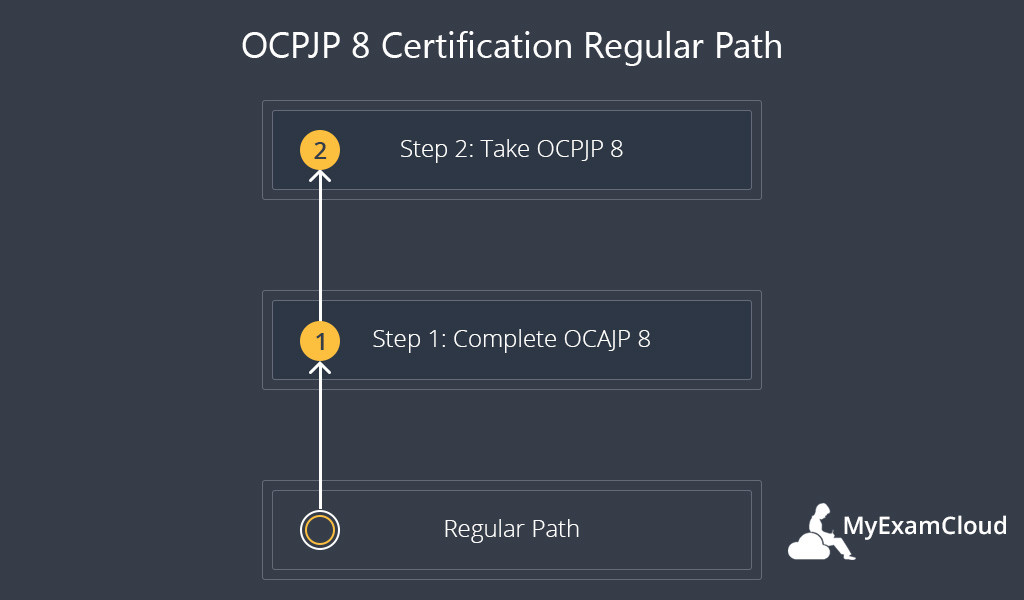
Oracle Certified Associate, Java SE 8 Programmer
Tests basic Java and object oriented programming skills.
Visit this Oracle link for more details.
Oracle Certified Professional, Java SE 8 Programmer
This exam tests deeper knowledge of Java development skills using Java SE 8 APIs such as Lambda Expressions, Concurrency API, JDBC API, Stream API, Collections… etc.
Visit this Oracle link for more details.
Upgrade Path
If you are already holding Java 7 certification, and if you want to earn a certification for Java 8, you can check which topics are new to you and take upgrade exam.
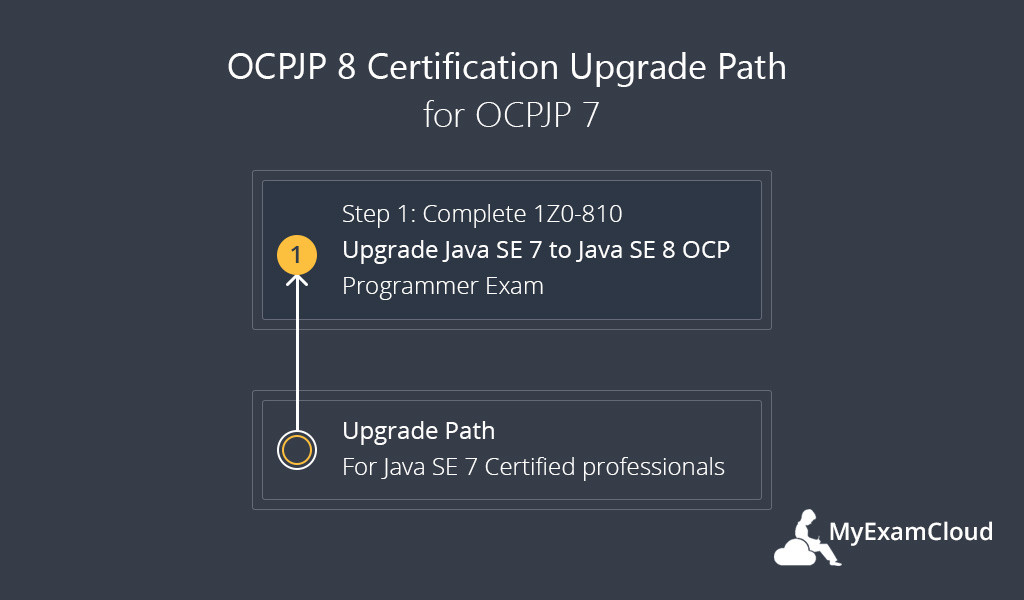
If you are already holding Java 6 certification or prior versions, and if you want to earn a certification for Java 8, you can check which topics are new to you and take upgrade exam.
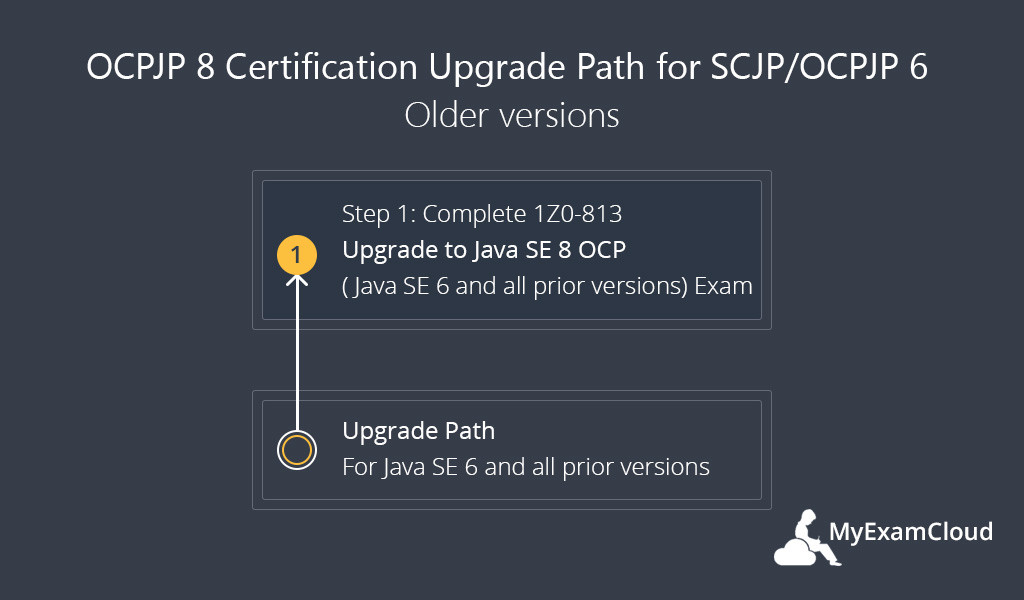
Step 2. Buy Books
It is recommended to start with Java Certification books to get ready for tricky exam questions, whether or not you are very talented in Java, you should read books on certification. These books help improve and deepen your knowledge of Java Certification exam topics.
1Z0-808 OCAJP 8 Study Notes by MyExamCloud
http://www.myexamcloud.com/onlineexam/viewExam.html?t=NZQ1DJHc5bA=
http://www.myexamcloud.com/onlineexam/viewExam.html?t=XzstmPaJ4MA=
1Z0-810 OCPJP Upgrade 8 Study Guide by MyExamCloud
http://www.myexamcloud.com/onlineexam/viewExam.html?t=vkDinI1zKhg=
1Z0-809 OCPJP 8 Study Guide by MyExamCloud
http://www.myexamcloud.com/onlineexam/viewExam.html?t=RsUMQ80Sls4=
OCA: Oracle Certified Associate Java SE 8 Programmer I Study Guide: Exam 1Z0-808
https://www.amazon.com/OCA-Certified-Associate-Programmer-1Z0-808/dp/1118957407/?&&&-4&+Java+SE+8+Programmer
OCA Java SE 8 Programmer I Certification Guide
https://www.amazon.com/OCA-Java-Programmer-Certification-Guide/dp/1617293253/?&&-3&+Oracle+Certified+Associate+Java+SE+8+Programmer+I
OCP: Oracle Certified Professional Java SE 8 Programmer II Study Guide: Exam 1Z0-809
https://www.amazon.com/OCA-Java-Programmer-Certification-Guide/dp/1617293253/?&&-3&+Oracle+Certified+Associate+Java+SE+8+Programmer+I
Step 3. Solve Practice Tests
It is better to prepare by solving as many questions similar to those encountered in the exams as possible. MyExamCloud is one of the better Exam Simulator for Java certification preparation.
Here’s MyExamCloud’s Java 8 SE certification Practice Tests information.
Step 4. Register and Buy Vouchers
How to register for OCAJP 8?
Step 1: Oracle :: Pearson VUE (http://www.pearsonvue.com/oracle/) Open this page, If you are a first time visitor then click on Create an account
Step 2: Click on Proctored Exams
Step 3: You will see a screen to search exam. Enter the exam code you want to give. You can get exam code details at Java Certifications MyExamCloud Exam Collections
Step 4: You will see the exam name , fees for the exam and language of exam in the screen , Click on Schedule this exam.
Step 5. You will see Confirm Exam Selection screen , click on the Proceed to Scheduling .
Step 6. Now, Enter into the search box ,the near by place for test center . Select the test center and click on Next.
Step 7. Select Date and Time on which you will write your exam.
Step 8. Check the information again , date and time . After confirming then click on the Proceed to Checkout.
Step 9. After that you need to check the information and enter the credit card details.
Congrats, you have successfully scheduled your Java Certification exam.
Step 5. Locate Exam Place and Time
You can use the Pearsonvue organization to find a suitable place and time to take the exam. Exams may also be rescheduled if need be prior to the exam date.
Step 6. Check Your Java Certification Results
Within 30 minutes after taking an exam, you can get your score via email. Therefore, you can learn the outcome of your exam very quickly. After all controls, 3-4 days after, certifications are sent electronically. You can check your eCertificate here (https://login.oracle.com/mysso/signon.jsp).


